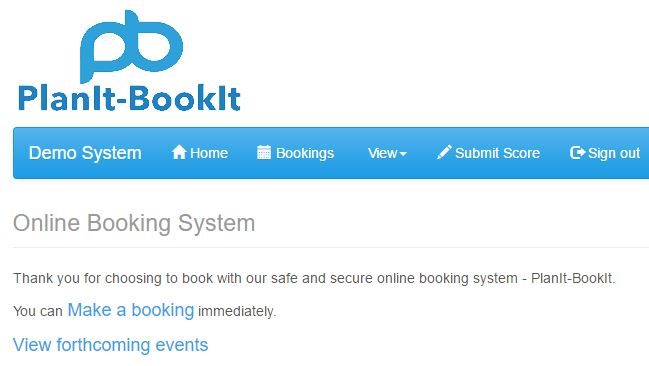Logging on
To make a booking in PlanIt-BookIt first click the blue “Sign in” link on the home page…
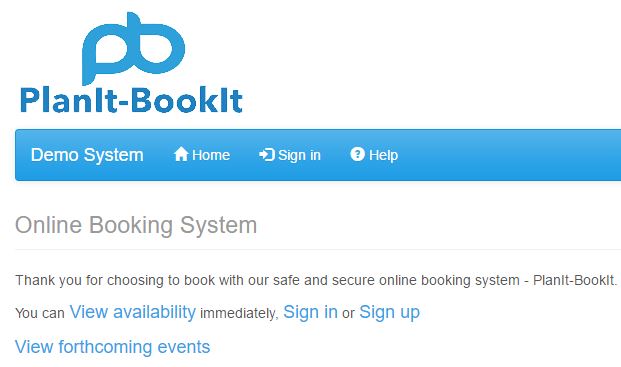
And then log in to the system using your email and password. Checking the ‘Stay signed in’ box will keep you logged in on the same device for 30 days (or until you log in from a different device).
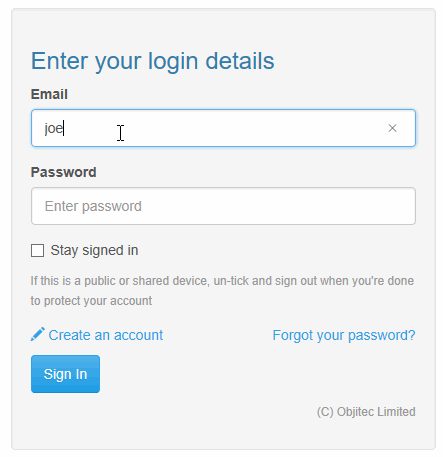
Make a booking
Click the blue ‘Make a booking’ link.